 |
| Use your Phone camera as a face scanner to submit your DLC |
Hello Dear Pensioners, Namastey 🙏
It's that time of the year again - "The November", the month of the annual submission of Life Certificate by all the pensioners so as to continue it for the next 12 months.
Good news for all the pensioners is - "that they can now also submit their Life Certificate using their smartphones as a face scanner."
Yes, No need to buy the biometric devices or going out of your home, just using your smartphone camera will do the work.
It's entirely true. Facial scanning through the smartphone for the Jeevan Pramaan online submission.
The Digitization of various modes and methods of Government work has proved to be better, effective and efficient for the people. The Pensioners now don't need to step out of their homes to submit their Life Certificates if they can take advantage of the technology.
They can submit either via Biometric Devices they bought or they can now simply use their smartphones and its camera because the Govt has now enabled the facility of face recognition for the submission of Jeevan Pramaan Patra online.
You can download the official instruction manuals from here and here.
[They have explained in detail the step by step process of how to use your android smartphone to submit your Life Certificate online.]
I have also tried to explain the process below in case you don't want to read the instruction manuals above.
Here's how you can do it:-
You need to download just 2 apps for this in your android smartphone.
Step1
Download and Install "AadhaarFaceRd" App from Google Play Store.
[This app helps the Jeevan Pramaan App to fetch the biometric information from the Aadhaar database for the Digital Life Certificate submission. It's like the RD apps of Morpho/Mantra/Startek devices.]
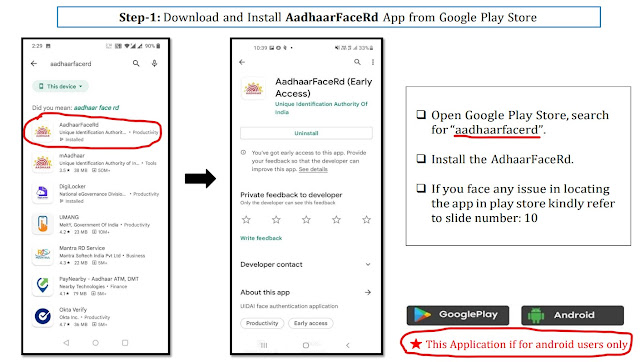 |
| AadhaarFaceRd App from Google Play Store |
Step 2
Download and Install "Jeevan Pramaan Face Application" from the Jeevan Pramaan website, the same place where you can find the Application for PC.
[This app works synchronously along with the above RD App.]
 |
| Jeevan Pramaan Face App Download |
Step 3
Operator Authentication.
Here the user must authenticate himself/herself before being able to submit the Digital Life Certificate.
The operator can be anyone either the pensioner or others and they have to enter the Aadhaar number, mobile number and email address to receive the OTP for authentication.
The instruction manual says the mobile number can also be a non-Aadhaar linked for the OTP.
Enter the above details, enter OTP and then proceed for the face scan(give the required permissions too)
After the successful face scan by your phone camera the operator is now authenticated successfully and the next step is submitting the Jeevan Pramaan Patra online.
Step 4
Pensioner Authentication
After the above authentication, you can now finally proceed further with the Jeevan Pramaan Patra online submission.
The steps are now the same as they are for the PC application.
a) Re-enter the Aadhaar + Mobile Number + Email to get an OTP so that the Pensioner can fill the Life Certificate form.
b) Fill the required details that includes Pensioner's name, PPO number, Bank Account number, Sanctioning agency etc. etc..
[Read how to Fill and Submit the Life certificate for pensioners]
c) It will now ask you for the 'Face Scan' after the submission of all the required details.
Click the scan button, place the phone camera properly to capture the face of the pensioner using either the front or the back camera.
d) Once it's successful, Pramaan ID will be generated and the pensioner's Life Certificate is now successfully submitted.
Use Pramaan ID to download the Life Certificate.
 |
| Guidance Screen before the Face Scan |
 |
| Final Message after the successful submission of Jeevan Pramaan Patra |
[Know how to download the Digital Life Certificate]
Here’s the video tutorial also, the process is the same but it’s an old video so they are showing the use of fingerprint scanner biometric, you can use phone camera instead for face scan.
Conclusion:
As India is becoming digital, it is the best way to ensure its citizens that they can have important works done in a hassle free manner. Standing in queues is a thing of the past. Saves time and energy.
Pensioners can either buy a biometric scanner, that is a one-time expense, or now can simply use their smartphone to submit their Jeevan Pramaan online using it as a face scanner as claimed by the Govt.
Here is the List of all the Biometric Devices useful to submit your online Life Certificate
The biometric scanner has a yearly fee for its RD service whereas the above mobile app seems to be free, no need to register for the RD service and also no need to buy a scanner, just the smartphone camera will do the work.
Face scan is the best technology introduced for the pensioner's Life Certificate submission online as it can be done through the smartphones and is much more effective, also can be widely used as compared to the other means of submission.
One must definitely try it as it can be done anywhere anytime whether you're on holidays or simply out of station. Just keep the required information with you and pick up your smartphone and submit it swiftly.
If it's not working, then the pensioner has other options too as mentioned before.
The pensioner can request for the submission at his/her home by contacting their banks/sanctioning agency. Post offices also help in providing at home submission.
Else, go to nearby Cyber Cafe or Jan Suvidha Kendra(CSCs) or Post Office(can be crowded). Choose Cyber Cafe or CSC for quick submission and less delay in my opinion.
Else, Buy a fingerprint scanner and yearly submit your Jeevan Pramaan swiftly. Paying ₹118 annually for the RD service is ensuring the smooth flow of your monthly pension for the next 12 months.
Hope you all have a smooth, hassle free Life Certificate submission experience from now on.
Thanks for reading, Have a nice day!



0 Comments