The most important step to submit your Life Certificate is now. The setup is now complete after the installation of the fingerprint scanner, its drivers and RD Service and the required app. Let's learn how to step further:-
1. Connect your fingerprint scanner to the PC/Laptop.
your system will automatically detect and start the RD service. Of course you need to be connected to the Internet before beginning the Submission process.
2. Click on the Jeevan Pramaan App.
3. A window will open, enter the following details there :-
a) Aadhar Number
b) Mobile Number and
c) E-Mail id
4. Click on generate OTP button.
5. Enter OTP received on your mobile number you entered above.
6. Now fill details in the form in a window that appears next.
a) PPO Number
b) Bank Account Number
c) Type of pension
d) Sanctioning/Disbursing agency
e) Whether Re-employed or Re-Married
7. Tick the consent check box. [I, the holder of Aadhaar.....]
8. Click on the "Scan finger" button and then place the finger on the scanner to scan it.
9. The Next window will generate Pensioner's Picture and the Pramaan ID.
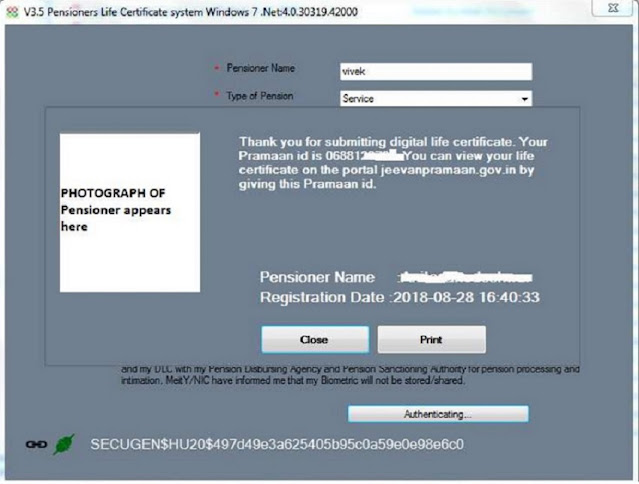 |
| DLC has been submitted and Pramaan ID is generated |
Pramaan ID - The confirmation number generated to ensure that the Life Certificate has been submitted successfully and this Pramaan ID will be used to view and download[enter link] your Life certificate.
10. Click on the print button to print the Jeevan Pramaan Patra and also you can save it in the pdf format for future references.
You have now successfully submitted your life certificate online. The Generated Pramaan ID can now be used by you as well as the disbursing agency/Bank to view your Life Certificate.
This Pramaan ID can be used to download your Jeevan Pramaan Patra from the A) Official Jeevan Pramaan Website and also from B) Umang app/website.
To view, download or submit your Jeevan Pramaan Patra from Umang app/website you need to register yourself there. All the government related services and information you can get from the Umang website.
Very helpful for pensioners to stay updated about the recent announcements related to their pension. Timely circulars are released and uploaded there so the user can be easily helped.
Know how to download and install the Jeevan Pramaan App and the RD Service in this detailed post.




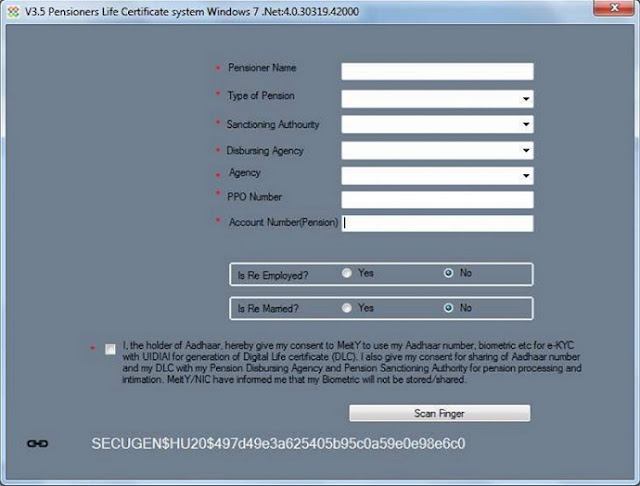


1 Comments
How to Play Casino: Easy Guide to playing slots on
ReplyDeleteCasino games are played by 4 players, the average time they take dental implants turns is around 1등 사이트 14:20. The poormansguidetocasinogambling.com house is divided into three distinct categories: the 토토 house หาเงินออนไลน์